How to fix Telegram this message cannot be displayed error on Telegram and help users easily resolve any unwanted technical issues. This will make users feel more comfortable when using the Telegram social network. Therefore, Infofinance will help you quickly troubleshoot the issue of messages not being displayed on Telegram with the content of the article below.
What is the Telegram?
Telegram is a cloud-based instant messaging and voice-over-IP service that was first launched in 2013 by Pavel Durov and his brother Nikolai. Telegram is available on multiple platforms including Android, iOS, Windows, Mac, and Linux, and is also accessible through a web app.
One of the unique features of Telegram is its focus on security and privacy. Telegram uses end-to-end encryption to protect users’ messages and communications from interception and unauthorized access. In addition, Telegram allows users to have “secret chats,” which are encrypted conversations that can only be accessed on the devices of the users participating in the chat.
Telegram also allows users to create and join channels, which are public or private groups that can be used for broadcasting messages to a large number of people. Telegram channels can have an unlimited number of subscribers and are often used for news, entertainment, education, and other purposes.
Another important feature of Telegram is its support for bots, which are automated programs that can perform a variety of tasks such as answering questions, providing information, playing games, and more. Telegram also has an open API that allows developers to create their own bots and applications that integrate with the Telegram platform.
Overall, Telegram is a versatile and secure messaging platform that offers a wide range of features and capabilities for users, including private messaging, group chats, channels, bots, and more. Its focus on privacy and security has made it a popular choice for users who are concerned about protecting their personal data and communications.
What is the message cannot be displayed error?
The message cannot be displayed error is a common issue that users may encounter when using Telegram. This error occurs when a message is sent but cannot be displayed in the chat window, either because of a network issue, a problem with the Telegram server, or a problem with the user’s device.
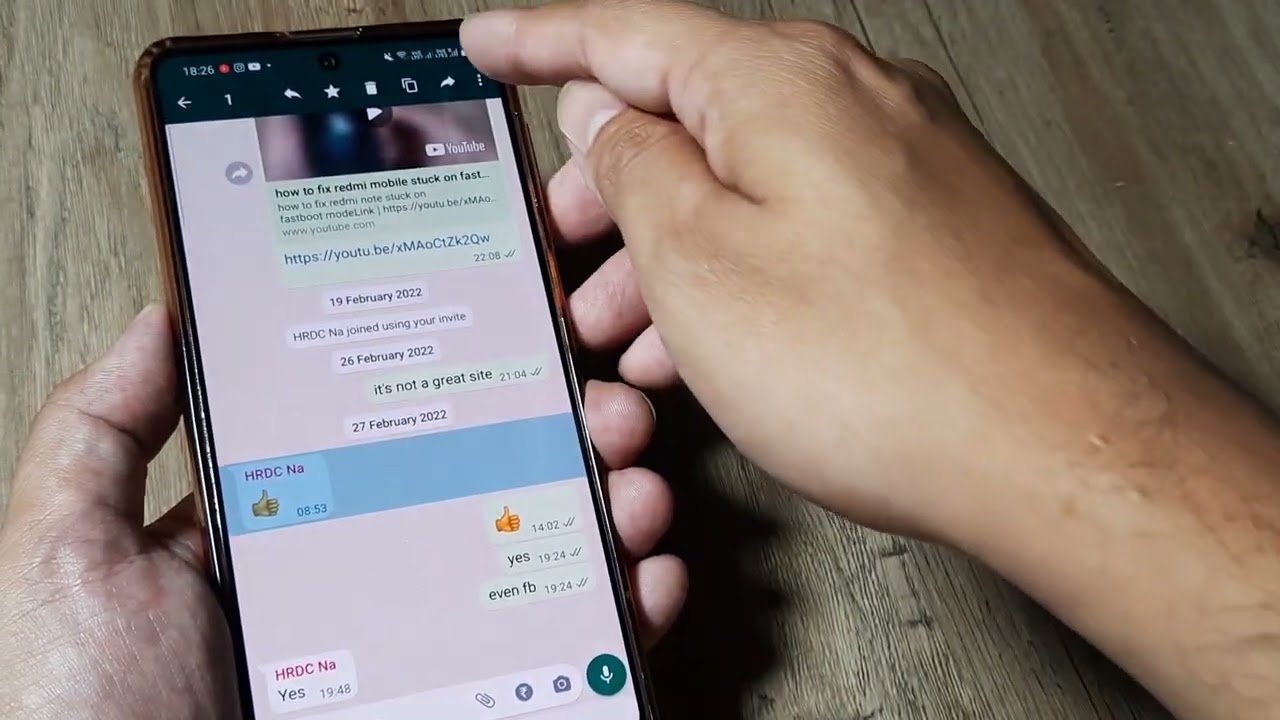
There are several reasons why a message may not be displayed on Telegram. One common cause is a poor network connection, which can cause messages to be delayed or not delivered at all. Another cause could be a problem with the Telegram server, which may be experiencing high traffic or other technical issues. Additionally, the error could be caused by a problem with the user’s device, such as a low battery or outdated software.
To troubleshoot the “message cannot be displayed” error, users can try several solutions. First, they can check their network connection to ensure that it is stable and strong. They can also try restarting the Telegram app or their device to see if that resolves the issue. If the problem persists, users can try clearing the app’s cache and data, or uninstalling and reinstalling the app.
In some cases, the issue may be caused by a problem with the Telegram server, in which case the user will need to wait until the issue is resolved by the Telegram team. It is also possible that the message cannot be displayed because it has been deleted or removed by the sender.
In summary, the “message cannot be displayed” error is a common issue that can be caused by a variety of factors. By checking their network connection, restarting the app or device, clearing the app’s cache and data, and staying up-to-date with the latest software updates, users can help to prevent this error from occurring and ensure that they can use Telegram smoothly and efficiently.
How to fix Telegram this message cannot be displayed
Fix Telegram this message cannot be displayed on smart phone
If you are encountering the message cannot be displayed error on your smartphone while using Telegram, here are some steps you can take to try to fix the issue:
Step 1: Check your network connection
The first step is to make sure that your device has a strong and stable internet connection. Check if you are connected to Wi-Fi or mobile data and try switching between them to see if the error persists.
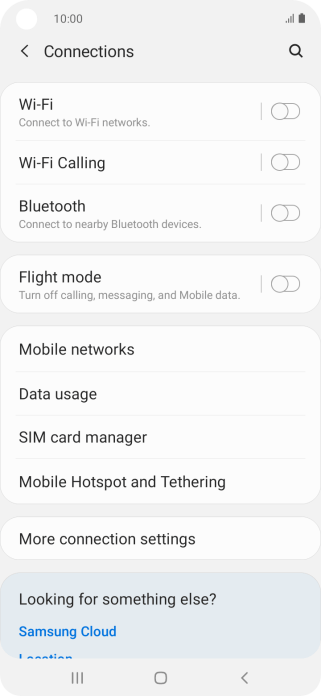
Step 2: Restart the Telegram app
Try restarting the Telegram app on your phone. Simply close the app and then reopen it to see if the error disappears.
Step 3: Clear Telegram cache and data
Go to your phone’s Settings, then go to Apps or Application Manager. Find Telegram in the list of apps and tap on it. From there, you can clear the app’s cache and data. This will reset the app and may resolve the issue.
Step 4: Uninstall and reinstall Telegram
If the previous steps don’t work, try uninstalling the Telegram app from your phone and then reinstalling it from the app store. This will give you a fresh installation of the app and may help to fix the error.
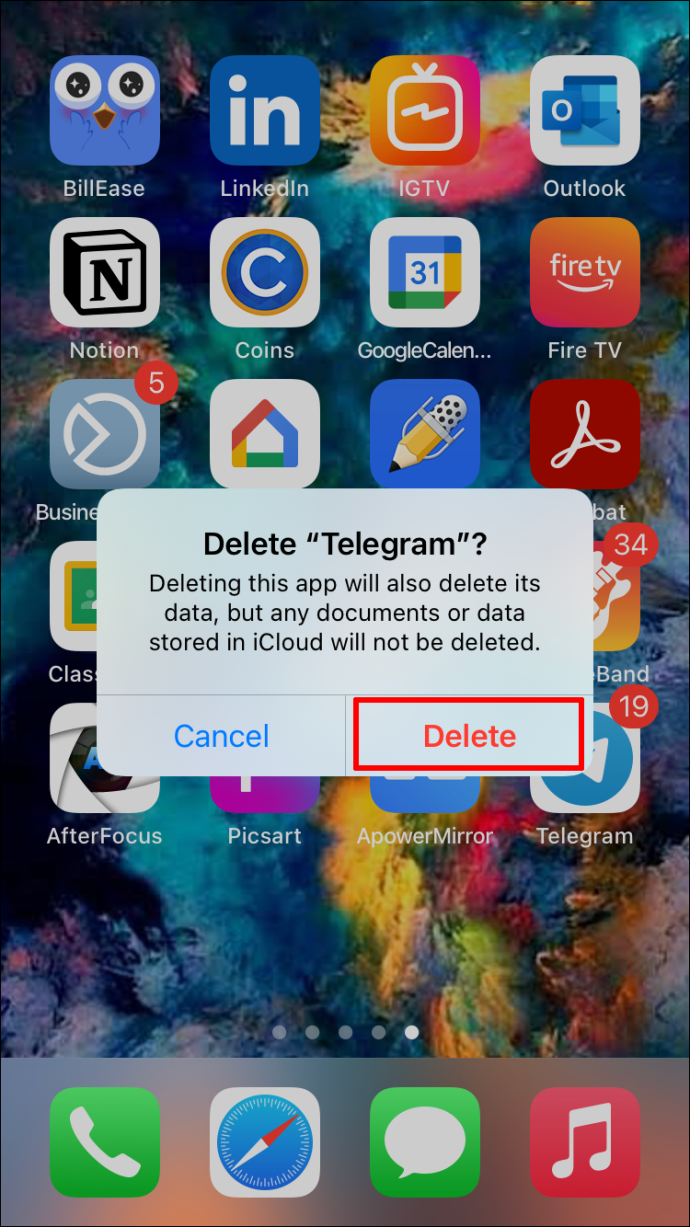
Step 5: Wait for Telegram server to resolve the issue
If none of the above steps work, the error may be caused by a problem on Telegram’s server. In this case, you may need to wait until Telegram resolves the issue.
By following these steps, you can hopefully fix the “message cannot be displayed” error on your smartphone and continue using Telegram without any issues.
Fix Telegram this message cannot be displayed on PC
If you are encountering the “message cannot be displayed” error on your PC while using Telegram, here are some steps you can take to try to fix the issue:
Step 1: Check your network connection
The first step is to make sure that your computer has a strong and stable internet connection. Check if you are connected to Wi-Fi or Ethernet cable and try switching between them to see if the error persists.
Step 2: Refresh the Telegram app
Try refreshing the Telegram app on your PC. You can do this by clicking on the refresh button or pressing the F5 key on your keyboard.

Step 3: Clear Telegram cache and data
Go to Telegram’s settings, then click on “Advanced” and “Clear cache”. You can also try clearing the app’s data by going to “Advanced” and “Clear data”. This will reset the app and may resolve the issue.
Step 4: Uninstall and reinstall Telegram
If the previous steps don’t work, try uninstalling the Telegram app from your PC and then reinstalling it from the app store. This will give you a fresh installation of the app and may help to fix the error.
Wait for the Telegram server to resolve the issue: If none of the above steps work, the error may be caused by a problem on Telegram’s server. In this case, you may need to wait until Telegram resolves the issue.
Some notes when to fix Telegram this message cannot be displayed
When trying to fix the “message cannot be displayed” error on Telegram, here are some important notes to keep in mind:
+ Make sure that you are using the latest version of Telegram on your device. Check for any available updates in your app store and install them if available.
+ If the issue persists after trying the above steps, you can try contacting Telegram support for further assistance. They may be able to provide more specific solutions or insights into the issue.
+ Sometimes the issue may be on Telegram’s server and not on your device. In this case, it may take some time for Telegram to resolve the issue. Be patient and check back periodically to see if the issue has been resolved.
+ Before trying any troubleshooting steps, make sure to backup your Telegram chats to avoid losing any important messages. You can do this by going to “Settings” > “Chat Settings” > “Chat Backup” and following the instructions to backup your chats.
By keeping these notes in mind, you can ensure that you are taking the necessary steps to fix the “message cannot be displayed” error on Telegram while also minimizing any potential data loss or issues with the app.
Thus, through this article, Infofinance.vn has helped you learn how to fix Telegram this message cannot be displayed. If you are experiencing this issue, try applying the solutions we have mentioned for quick and convenient handling. We hope the information in the article will be helpful to you in using the Telegram application.



